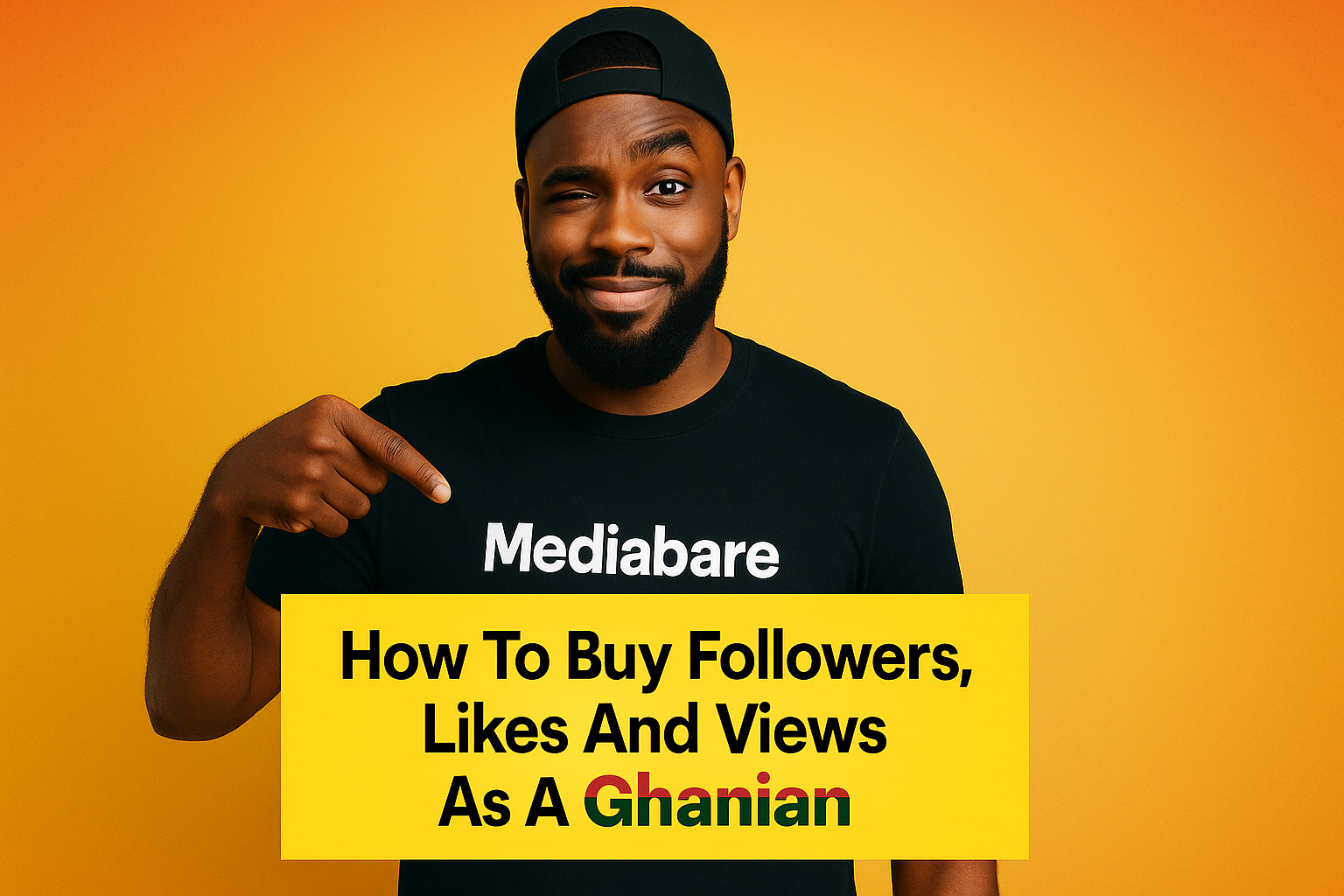
How to Buy Followers, Likes, and Views as a Ghanian
Get Ghanian followers, likes, and views from MediaBare. We're a trusted SMM panel with 24/7 support and fast delivery. Learn how to grow your social media presence with us today!
Akwaba!
You've arrived at the right place if you're looking to grow your social media presence. Buying followers, likes, and views is a smart way to get ahead on any social media platform. It gives your page credibility and social proof—showing new visitors that your content is valuable and worth following. When people see lots of engagement, they are more likely to engage as well.
Having a vibrant-looking page also helps you get noticed by the platform’s algorithm. The algorithms favor posts with high engagement so, with a page that has a lot of likes and engagement, it will push your content to more people and help you reach a wider audience organically.
MediaBare: Your Go-To SMM Panel in Ghana
For four years, MediaBare has been the top choice for social media growth across Nigeria, Ghana, and Kenya. We are known for our dedication to our customers. Our 24/7 customer support team is always available to assist you, no matter the time of day. We believe in being there for you whenever you need help. We also pride ourselves on swift delivery of all orders, so you can see results on your page very quickly.
We are always improving our services and deliveries to meet the ever-changing demands of social media and to serve you better. Our services are affordable and offer great value for your money. You can choose from a wide range of services to meet your needs on platforms like Instagram, Twitter, TikTok, YouTube, and even WhatsApp. Our website is designed to be very easy to use, making the ordering process simple and straightforward.
What is there not to like?
How To Order From The Mediabare Website
To order from the website, you need to have funds in your wallet. We will get to how to do this in a minute. But first, let us see how easy it is to place an order.
- On a PC, after you sign up or sign in, you will be directed to the place an order page. On your left-hand side, you will see the menu.
- On an Android device, after you sign up or sign in, you will also be directed to the place an order page. At the Top right corner, you will see the Hamburger icon, which opens the website’s menu
- To place an order, click on the category and select any category of your choice
- Sometimes the category might also be the service, and sometimes you will need to select a service out of the category that you have chosen.
- After choosing the category and the service, please read the description. It tells you what to expect from the service and, very importantly, it tells you what to do to ensure your order is delivered seamlessly. For example, it tells you if you are to use a profile or post link, it tells you if your account must be public or private, and more.
- Then go ahead and copy the link to your post or profile and paste it in the box provided
- Then write the Quantity of the order that you desire. It will automatically show you the charge for the amount that you have chosen.
- Go over the details you have typed in once again.
- Click submit!
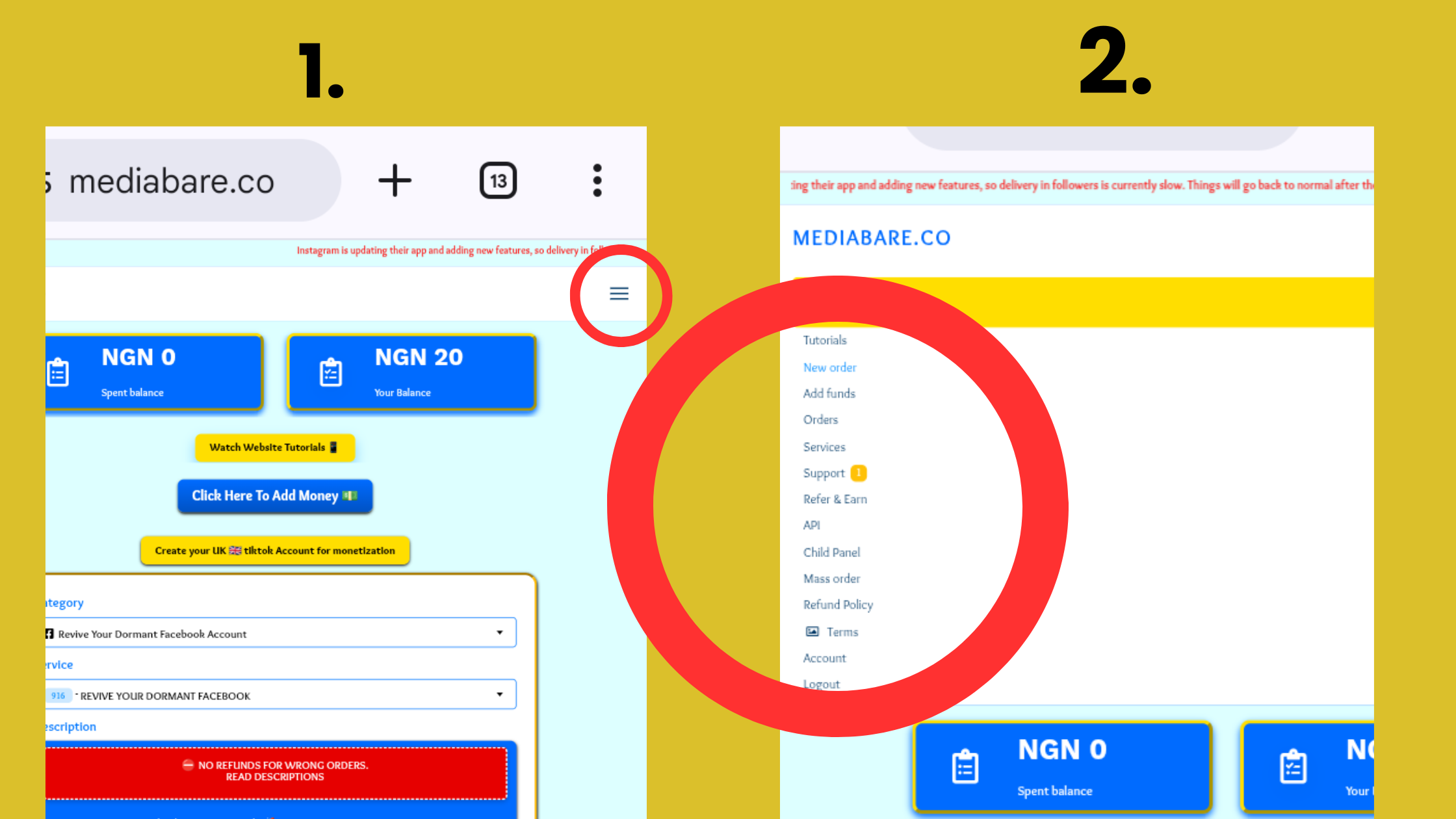
How To Add Funds
To add funds, go to the Add Funds Page.
- If you are on the New Order page, then click the button to Add money. If you are on any other page, then go to the website menu and click the option to Add funds.
- Click on the method toggle and choose Ghana payment. This will automatically change your options to reflect the necessary currency.
- Then read the instructions carefully. Also, read the other instruction tagged “Warning: Important Payment Instructions”
- Next, under the box for Amount, GHS type in the amount you wish to fund your wallet with.
Note: the prices are cheaper with GHS; however, there is a 20% charge on all DEPOSITS due to website charges. You will see the total amount written under total.
- Go ahead and click on pay
- Then follow the transaction instructions. And ensure to pay the amount written at the top of the page.
- Immediately you complete the payment, you will be redirected back to the add funds page. From there, you can click on go place your order now and you will see the money already reflecting in your wallet.
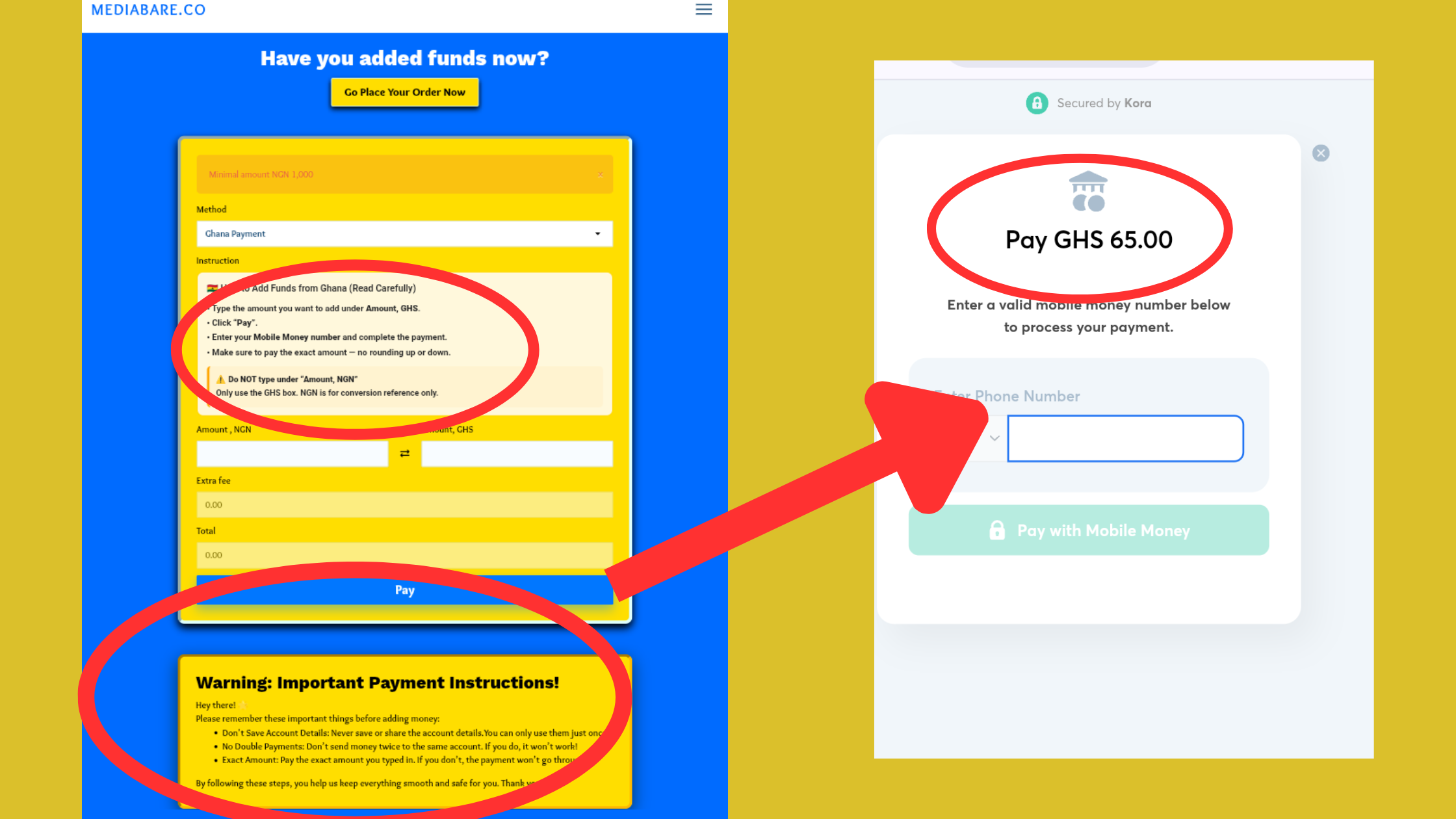
How To Interact With Our Customer Support
To interact with our customer support,
- Click on the website support and click on Support
- On the support page, you can click on the button: Click here to get support. This will take you to our help center, an extensive library of support questions and answers that we have provided.
- If this doesn’t help, then go back to the support page and watch the tutorial videos.
- If that still doesn’t help, then type in your challenge and submit it in the box provided. Only submit a query once.
You should get feedback from us in a little while.
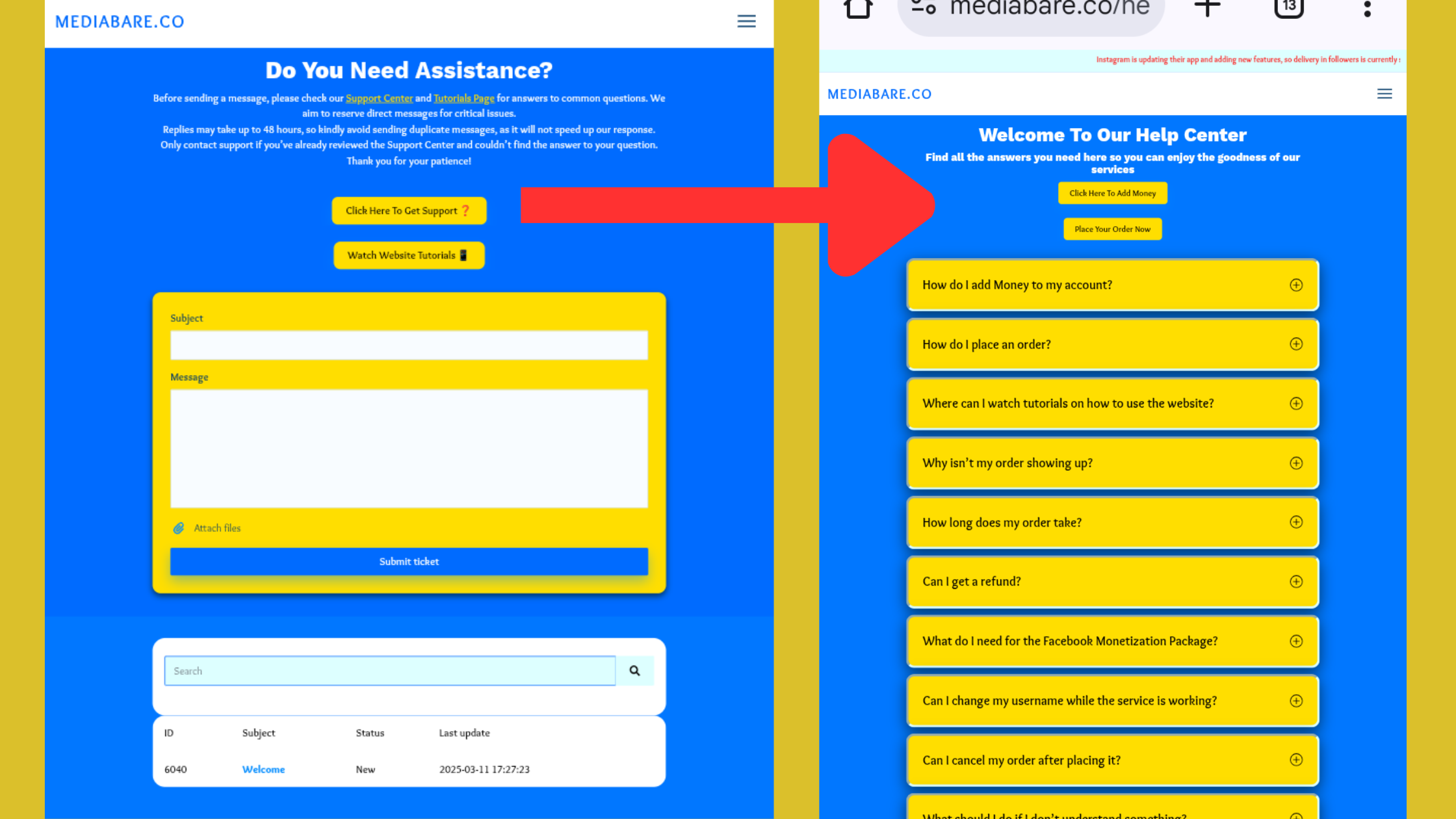
How to See Your Orders and Their Status
To see the history of orders that you have placed and the status of the order, you can go to the website menu and select Orders.
This will direct you to the orders page where yo can see all your pending, in progress, completed, partial and cancelled order.
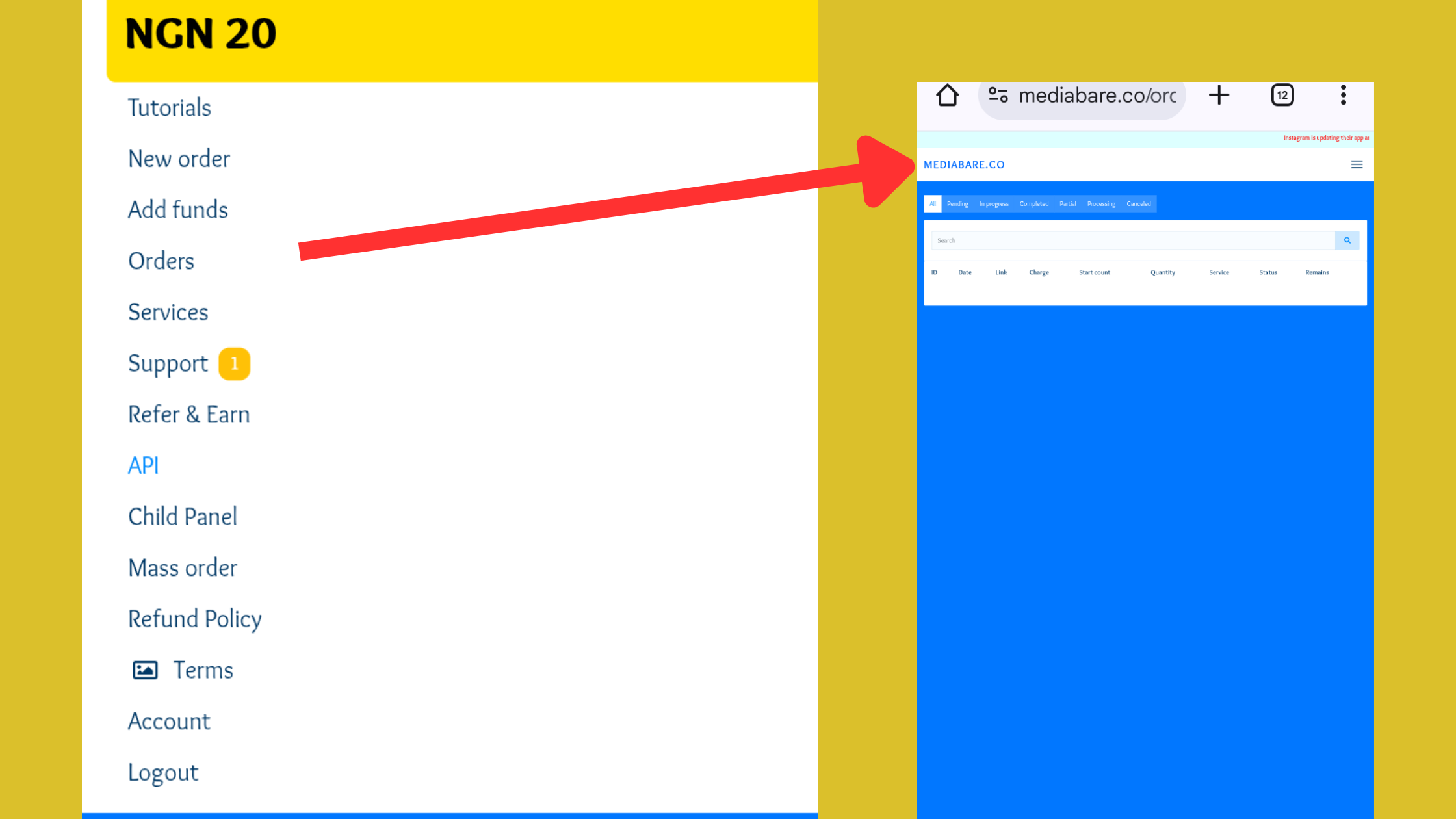
Bonus: Maximize Your Growth with These Tips
Post Consistently: Don't expect magic after a single purchase. A page with 100,000 followers and only a few posts will look strange and untrustworthy. You must post consistently to create a genuine-looking profile. Our services are a tool to help your posts get a strong start, but your content is what keeps people coming back. Check out our fulll article on how to grow your instagram page with our services.
Take Advantage of Our Monthly Subscriptions: For consistent growth, consider our monthly subscription for likes and views. This ensures every post you make gets an automatic boost for 30 days. It's a great way to maintain a high level of engagement without having to place new orders all the time.
Engage with Others: Social media is a community. While our services provide a powerful boost, you must also put in the work. Spend time engaging with other creators and users every day. Liking, commenting, and sharing others' content shows you are a real person and builds connections that can lead to organic growth.
