
How To Make Your Instagram Profile A Magnet For Followers And Engagement
Tired of a dormant Instagram? Read our definitive blueprint to make your profile a magnet for unlimited followers and massive engagement, implement and get ready for results.
Your Instagram profile is just like the entrance of your shop , but in this case, it is a digital entrance. If you're trying to grow on Instagram, your profile is where it starts. Before people follow you, engage with your content, or even scroll through your feed, they check your profile.
An optimized Instagram profile isn't just about fine graphics and colours, it's a strategy that can increase your visibility, attract new followers, and turn your visitors into loyal fans.
In this guide, we’ll show you how to turn your Instagram profile into a magnet for engagement, likes, shares and follows, in 9 clear, actionable steps.
🔹 STEP 1. USE A RECOGNIZABLE USERNAME AND DISPLAY NAME
Your @username (handle) should be simple, searchable , and brand-consistent.
If your business name is taken, use a clear variation (e.g., @VickyCakes_official or @getVickyCakes).
Your display name (name field) should include keywords people search for (e.g., "VickyCakes | Banana Bread,Cream Cakes and other pastries").
CAUTION⚠️: Both fields are searchable, therefore the name you choose should help users find your profile more easily.
🔔 TO CHANGE YOUR @USERNAME:
- Go to your profile and tap “Edit Profile” (under your picture).
- Then tap the space in the username section and type in the username you want.
🔔 TO CHANGE YOUR BUSINESS NAME:
Go to your profile, tap “Edit Profile”
Then tap the space and type in your business name.

🔹 STEP 2. USE A CLEAR & BRANDED PROFILE PICTURE
- Use your logo or a clear branded icon.
- Upload a square image with centered design — Instagram will crop it into a circle.
- Make sure it looks good at a small size and is instantly recognizable.
🔔TO ADD OR CHANGE YOUR PROFILE PICTURE.
- On your profile, tap “Edit Profile”.
- Under your current photo, tap “Edit
- Choose a picture from your phone gallery, Facebook, or Twitter (don’t take one on the spot for best results).
- Use a clear square image, at least 110 x 110 pixels, but not larger than 200 x 200, so it looks sharp on your profile.
CAUTION⚠️: Update your profile picture for holidays or campaigns, but keep it brand-consistent.
🔹 STEP 3. YOUR BIO SHOULD SELL YOUR PRODUCT/ SERVICES IN SECONDS
You have 150 characters to write your bio, so make them count. Your bio should:
- Clearly state what you do or offer
- Speak directly to your target audience
- Include a call to action (CTA) or brand tagline
- Use one-liners, emojis, or vertical formatting - it makes it easier and faster to read .
EXAMPLE:
🎂 Professional Baker
📍 Based in Lagos
⚡ DM for Orders
👇 Check out our Products
CAUTION⚠️: Tap on a clip to paste it in the text box.: Think about what people would type to look for someone like you — and add those words in your bio!
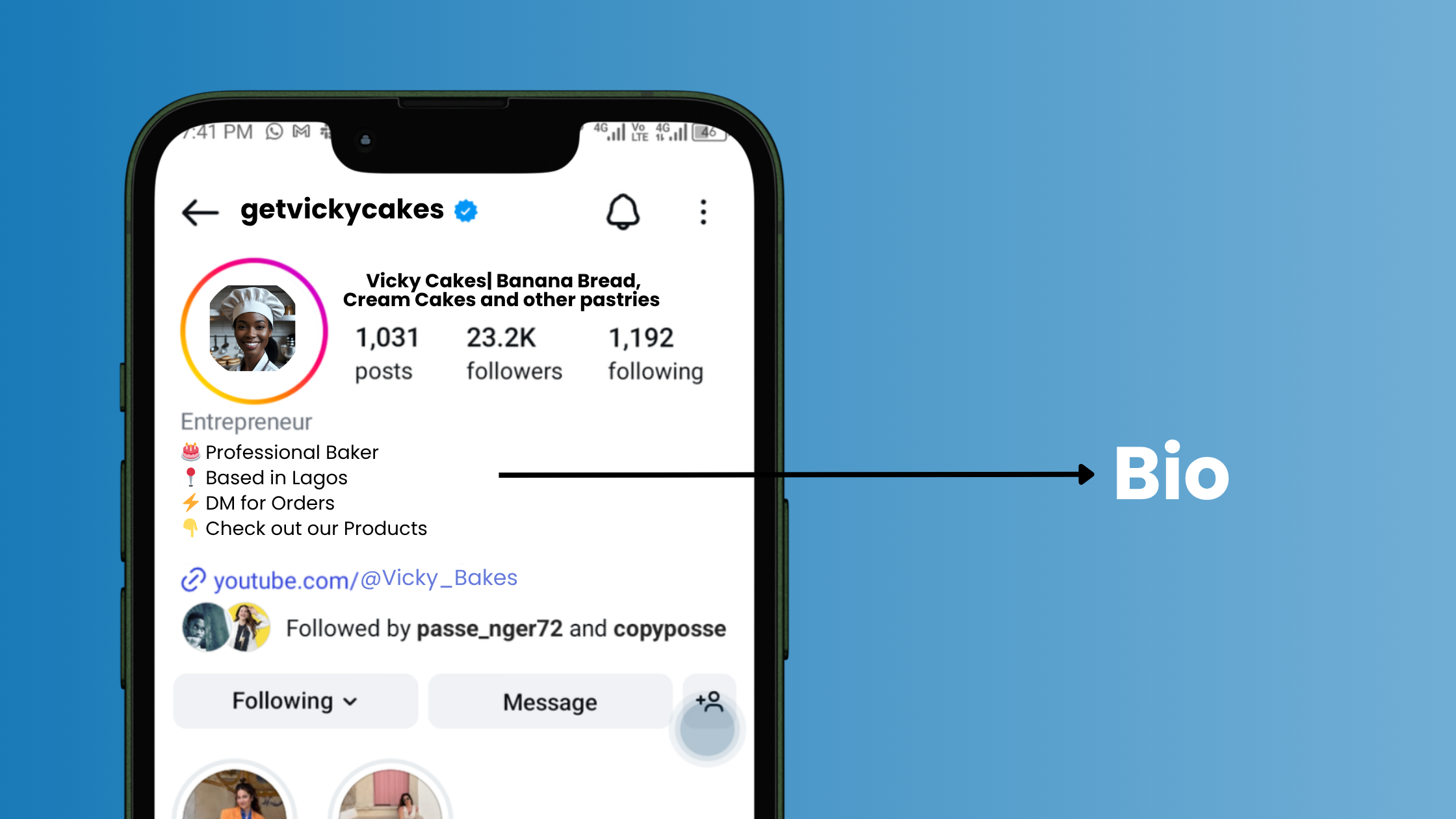
🔹STEP 4. ADD A CALL-TO-ACTION + LINK IN YOUR BIO
Your bio should also point to the next step you want your followers / potential clients to take . Instagram only gives you one clickable link in your profile, so use it wisely. You can add a link to your website, latest offer/ product , or a Link in Bio tool (like Linktree, Beacons, or Campsite which can contain as many links as you want)
- Ensure to update this link often to match current campaigns or featured content
- Want more clicks on your bio link? Mention it in your post captions! You've probably seen “Link in bio” before — it’s a way to guide people back to your profile to click your link.
🔔HOW TO SET UP LINKTREE:
Here is a tutorial that will show you how to easily set up a linktree account and how to add your linktree to Instagram.
🔔 TO CHANGE YOUR BIO LINK:
Go to your profile, tap “Edit Profile”, then paste your link in the Website section.
🔹 STEP 5. SWITCH TO A PROFESSIONAL (BUSINESS OR CREATOR) ACCOUNT
If you plan to use your account for content influencing, monetization and business purposes then you should change your account to a professional one to enable you access to tools like post insights, contact buttons, and ways to promote your brand.
🔔TO SWITCH TO A PROFESSIONAL ACCOUNT:
Go to Settings > Account > Switch to Professional Account
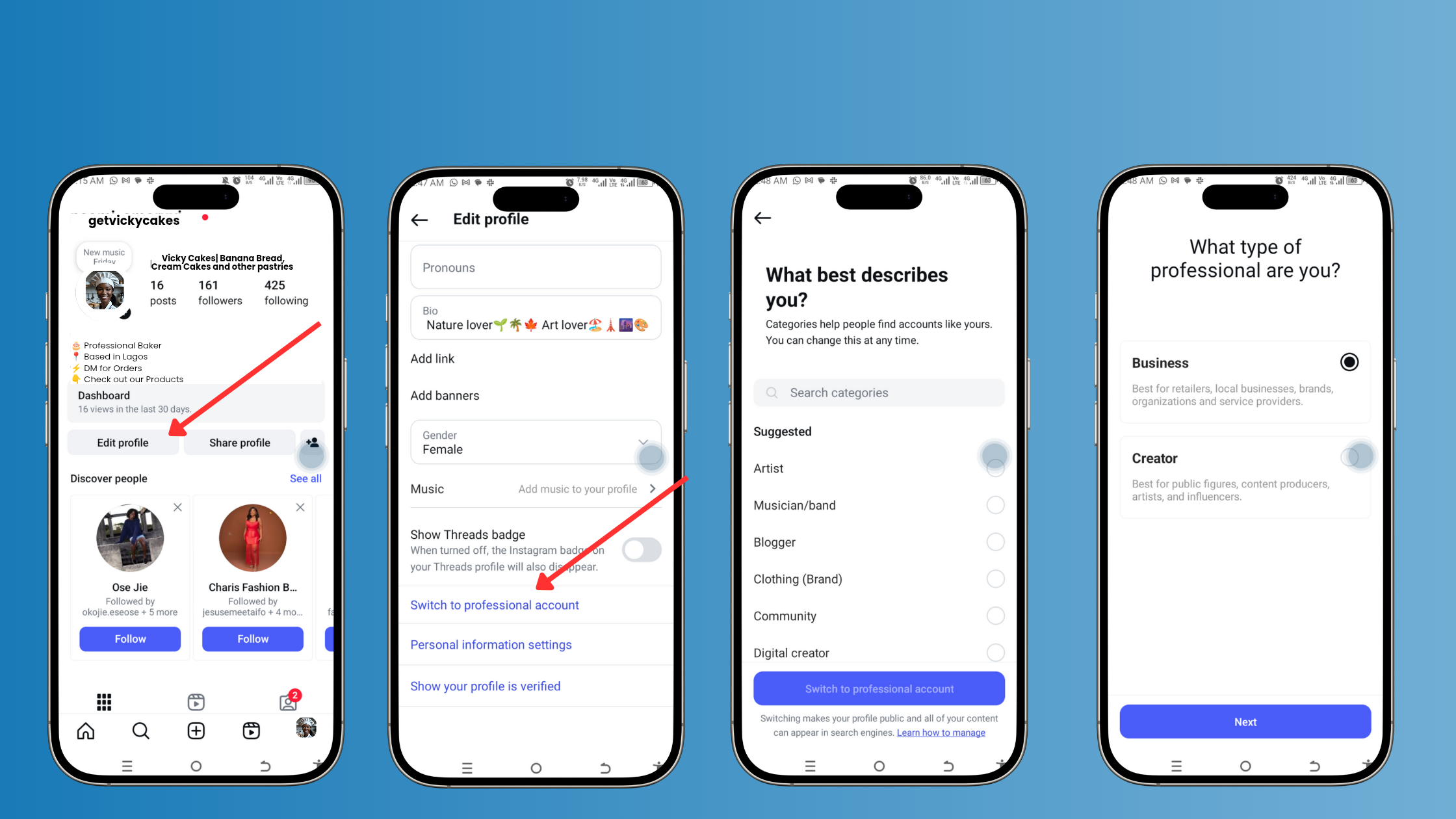
🔹 STEP 6. USE CONTACT ACTION BUTTONS (EMAIL, CALL, DIRECTIONS)
When you add ways for people to reach you directly, it makes your brand feel more legitimate and accessible. You can add
- EMAIL: for inquiries, collabs, or support
- PHONE OR DIRECTIONS: If you have a physical location
🔔TO ADD CONTACT ACTION BUTTONS:
1. Go to your profile and tap “Edit Profile.”
2. Tap “Contact Options.”
3. Add your email, phone number, or business address.
4. Save your changes.
CAUTION⚠️: Once added, buttons like Email, Call, or Get Directions will appear on your profile
🔹 STEP 7. CHOOSE A NICHE-APPROPRIATE CATEGORY
Choose a category that matches your business type (e.g., “Digital Creator,” “Marketing Agency,” “Personal Blog”).
This:
- Appears below your name
- Helps Instagram understand your account
- Signals your niche to followers
🔔TO PICK A NICHE CATEGORY
1. Go to your profile and tap “Edit Profile.”
2. Under “Category,” select the option that best fits what you do (e.g., Blogger, Artist, Fitness Trainer, etc.).
3. You can also choose to hide or show the category on your profile.
CAUTION⚠️: Picking the right category makes it easier for the right audience — and potential clients — to find you. Ensure to pick the most appropriate category.
🔹 STEP 8. HIGHLIGHT KEY INFO WITH INSTAGRAM STORY HIGHLIGHTS
Story Highlights let you showcase evergreen content like: FAQs, Services or pricing, Testimonials, Tutorials, Behind the scenes. To make the most of this feature:
- Create custom cover icons for visual consistency with your brand
- Keep highlights organized especially when you add from your story.
🔔 TO CREATE A STORY HIGHLIGHT
1. Go to your profile and tap the “+” under your bio (in the Highlights section).
2. Select the Stories you want to add.
3. Pick a name for the Highlight (like “Tips” or “Behind the Scenes”).
4. Choose a cover photo — or let Instagram pick one for you.
CAUTION⚠️: Your highlight stays on your profile, even after the Story disappears so be mindful of what you add there.

🔹 STEP 9. MAKE YOUR TOP 9 POSTS COUNT
Visitors scroll your grid before deciding to follow — make it count.
- Use clear, good-looking photos or videos
- Stick to a consistent style or vibe
- Include posts that introduce your brand, services, or value
- Ensure that those posts have massive social Proof
Caution⚠️: People decide fast — if your page looks messy or random, they might not follow. Use a fast and reliable SMM panel like Mediabare to boost your posts
Tips to Maximize Your Instagram Profile For Explosive Growth
✅ Keep your profile public, not private (unless you're on Instagram for personal, not professional reasons)
🔔 TO MAKE SURE YOUR PROFILE IS PUBLIC:
Go to your Settings (tap the gear icon on iPhone or the three dots on Android), then check “Private Account” — make sure it’s turned off so anyone can see your profile.
✅ Turn on notifications so you can engage with new followers quickly
🔔 TO TURN ON YOUR NOTIFICATIONS
Go to Settings > Push Notifications.
Then, choose “From Everyone” for most options so you never miss a message, like, or follow.
CAUTION ⚠️ : You can leave “Friends on Instagram” off if you don’t want to auto-add Facebook friends, and be careful with “Direct Requests” — accepting DMs from everyone can invite spam.
✅ Avoid low-quality, off-brand posts — (quality > quantity)
When visitors finally find your page, we want them to be hooked immediately. This is why, even though you should post regularly ensure they are quality and that they educate, entertain or inspire your audience.