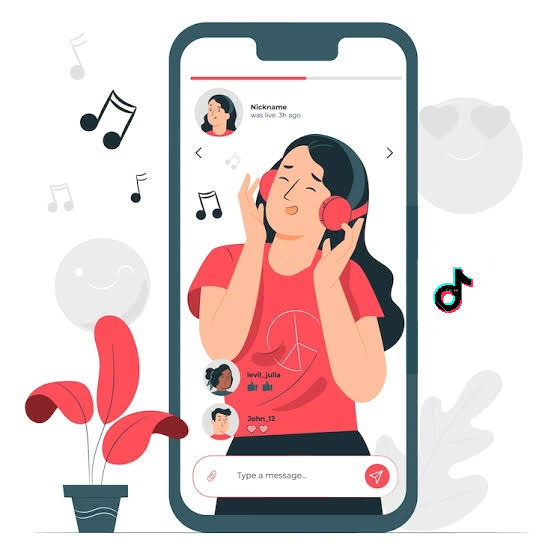
Best TikTok Video Downloaders 2025: Save Any TikTok Without Watermark
Every creator should know this trick: 7 fast and free ways to download TikTok videos without watermarks in 2025. Don’t post another video until you see this.
There are literally millions of amazing videos being shared every single day. You must have found yourself wanting to save some of those videos – maybe it's something educational you want to reference later, a precious memory you want to keep, or maybe you're a content creator looking to repurpose videos for Instagram or YouTube.
Here's the thing, though – that annoying TikTok watermark can really mess with the quality of your saved videos. And let's be honest, it doesn't look great when you're trying to use that content elsewhere. TikTok only lets you save videos with their watermark directly from the app, but don't worry – we've got you covered!
We have tested different services to find the absolute best options for downloading TikTok videos without those pesky watermarks. In this guide, we will be sharing the top seven trusted websites that do exactly that. The best part? They're all completely free!
Each one is super easy to use – basically just copy and paste – but they do have different features, and some work better than others depending on what you need. We've broken down all the pros and cons for each one, plus included step-by-step instructions so you can pick the perfect option for you. Let's take a look!
1. SSSTik.io
Cost:Completely free to use; no registration or payment required.
Pros:
- Downloads TikTok videos without watermark
- High-quality downloads in original formats
- Simple, user-friendly interface—no software installation or sign-up needed
- Compatible with all devices (smartphones, tablets, computers)
- No pop-up ads or interruptions
- Fast download speeds
Cons:
- Download speed can occasionally be slow
- Limited to TikTok videos only
How to Use:
- Copy the TikTok video URL from the app or website
- Visit SSSTik.io in your browser
- Paste the copied link into the input box
- Click the "Download" button
- Choose your preferred format (with or without watermark) and save the video to your device
2. SaveTT.cc
Cost: Free to use; no limits on downloads.
Pros:
- Downloads TikTok videos without watermark
- No download limits
- Easy and safe to use; no software installation required
- High trust score and considered safe by independent reviews
- Supports downloading both MP4 video and MP3 audio
- Works on any device with a browser
Cons:
- No detailed information about ads, but generally free tools may have some
- No official mobile app; web-based only
How to Use:
- Copy the TikTok video link
- Go to SaveTT.cc in your browser
- Paste the link into the provided field
- Click to download the video without watermark.
3. SnapTik.app
Cost: Free to use.
Pros:
- Downloads TikTok videos without watermark
- Also supports other platforms like Instagram, Facebook, and Twitter
- Available as a mobile app (Android and iOS)
- Simple process—just copy and paste the link
Cons:
- The app version contains ads, which can be frequent and lengthy
- Download speed may vary depending on internet connection and ad duration
How to Use:
- Copy the TikTok video link
- Open SnapTik.app in your browser or launch the SnapTik app
- Paste the link into the input box
- Click "Download Video"
- Wait for the download to finish (may need to watch ads in the app)
- Find the video in your device's gallery or app downloads
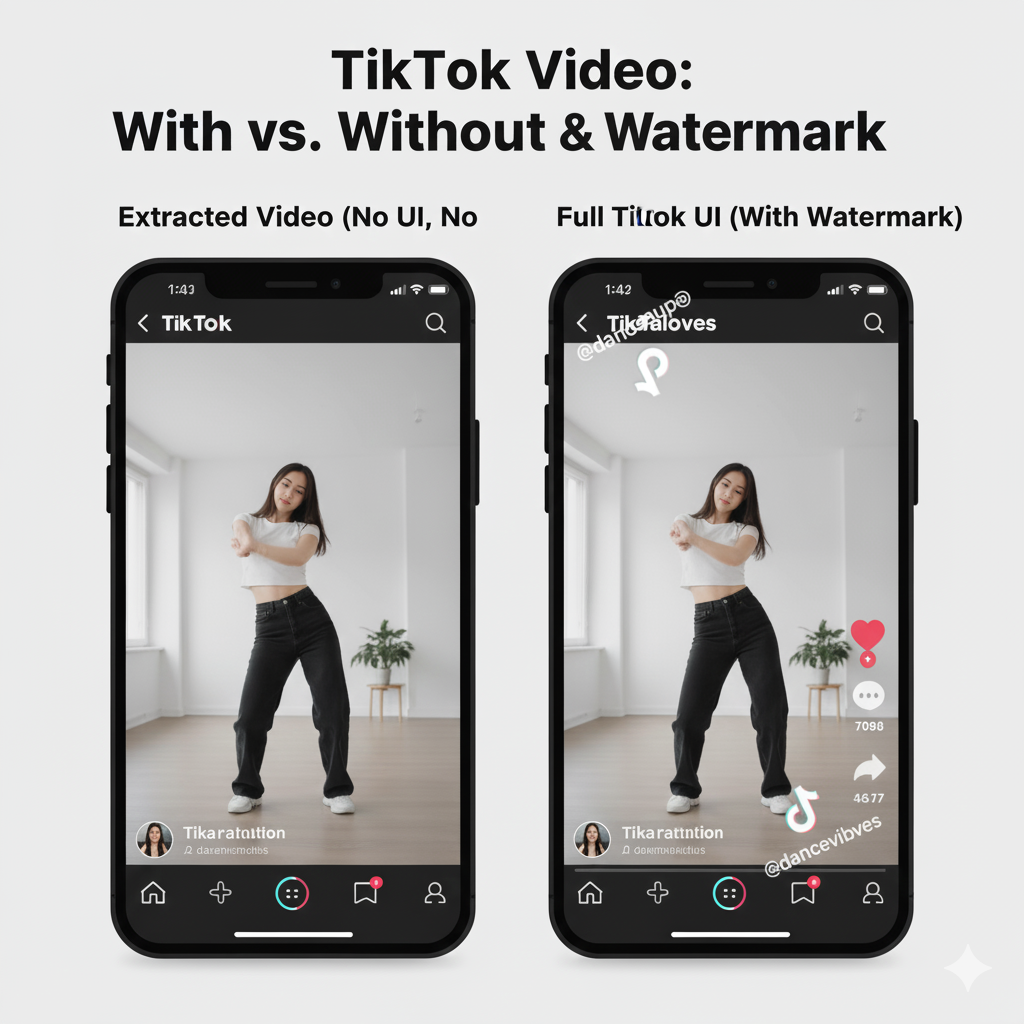
4. TikTokio.com
Cost: 100% free to use. No registration or payment required.
Pros:
- Downloads TikTok videos in HD quality without watermark
- Supports unlimited downloads
- No need to install any application or software
- Works on all devices (desktop, tablet, PC, mobile)
- No signup or personal data required, ensuring privacy and safety
- Fast process—downloads typically take less than 5 seconds
Cons:
- Limited to TikTok videos only
- As a web-based tool, it may be affected by internet connectivity or browser issues
- No advanced editing or batch download features
How to Use:
- Copy the TikTok video link
- Go to TikTokio.com in your browser
- Paste the link into the input box
- Click the download button
- Save the video (MP4) to your device
5. Qload.info
Cost: Completely free to use; no account or payment required.
Pros:
- Downloads TikTok videos without watermark in high HD quality (MP4)
- Unlimited downloads
- Also allows conversion to MP3 audio
- Works on all devices and browsers (Android, iPhone, PC, Chrome, Safari, etc.)
- No software installation or registration needed
- Anonymous usage; does not store user data
Cons:
- Cannot download videos from private TikTok accounts
- No batch download option
- Minimal additional features beyond downloading
How to Use:
- Copy the TikTok video link from the app or website
- Visit Qload.info
- Paste the link into the download field
- Click the "Download" button
- Choose your preferred format (MP4 or MP3) and save the file
6. TikDownloader.io
Cost: Free online tool; no payment or registration required.
Pros:
- Downloads TikTok videos without watermark or logo
- Supports highest quality downloads (Full HD, 1080p, 4K, 8K)
- Works on any device (PC, iPhone, Android, tablet)
- No software installation needed
- Simple and fast process
Cons:
- Cannot download videos if the TikTok owner has disabled downloads
- May require additional steps for iOS users (e.g., using Safari or Documents by Readdle app)
- No advanced features like batch downloads or editing
How to Use:
- Copy the TikTok video link
- Go to TikDownloader.io
- Paste the link into the input box
- Click the download button
- Select your preferred video quality and download
7. TikSave.io
Cost: Free to use, with no registration or payment required.
Pros:
- Downloads TikTok videos in HD quality without watermark or UserID
- Works on all devices (PC, tablet, iPhone, Android)
- No software installation needed; web-based service
- Simple, fast, and user-friendly interface
- Option to download as MP4 (video) or MP3 (audio)
Cons:
- No batch download or advanced editing features
- May require using Safari or the Documents by Readdle app for iOS devices
- Limited to TikTok videos only
How to Use:
- Copy the TikTok video link
- Visit TikSave.io in your browser
- Paste the link into the search box
- Click the "Download" button
- Choose "Download MP4" (video) or "Download MP3" (audio) and save the file
Conclusion
Alright, so there you have it! Seven awesome sites to download TikTok videos without those annoying watermarks.
You can try out SSSTik.io and TikTokio.com as they have been reviewed to be straightforward and quick. But honestly, you can try any one of them yourself to see which one works best on your device or internet connection.
Just a quick reminder – while these tools are totally legitimate and safe to use, always be mindful about downloading content. Only save videos for personal use or if you have permission from the creator. Nobody likes their content being stolen, right?
Whether you're putting together a compilation of your favorite dance videos, saving some cooking tutorials, or just archiving content you love, these tools will give you clean, professional-looking results without any TikTok branding.