
How to Turn Instagram Comments On or Off: Complete Control Guide
Don't let your content get ruined. This guide shows you the exact steps to turn comments on or off for any Instagram post, Reel, or Story in 2025.
Have you ever posted something on Instagram and wished you could just... pause the conversation?
Or maybe you want to encourage more engagement but aren't sure how to make sure comments are enabled?
Managing Instagram comments is one of those features that sounds simple but can be surprisingly tricky to find. Whether you want to turn off Instagram comments completely, disable comments on specific posts, or turn comments back on, this guide walks you through everything step by step.
Why You Might Want to Control Instagram Comments
Before we discuss the how-to, let's talk about why you would want to manage comments in the first place.
Maybe you are sharing something personal and you want to limit responses on th post. Or perhaps you're dealing with spam or negative comments. Or you might be a business wanting to control the conversation around certain posts.
Whatever your reason, Instagram gives you several ways to control who can comment and when.
How to Turn Off Comments on New Instagram Posts
Want to disable comments before you even post? Here's how to turn off Instagram comments when creating a new post:
For Regular Posts:
- Create your post as usual (add photo, write caption, etc.)
- Tap "Advanced Settings" at the bottom before sharing
- Find "Turn Off Commenting" and toggle it on
- Share your post
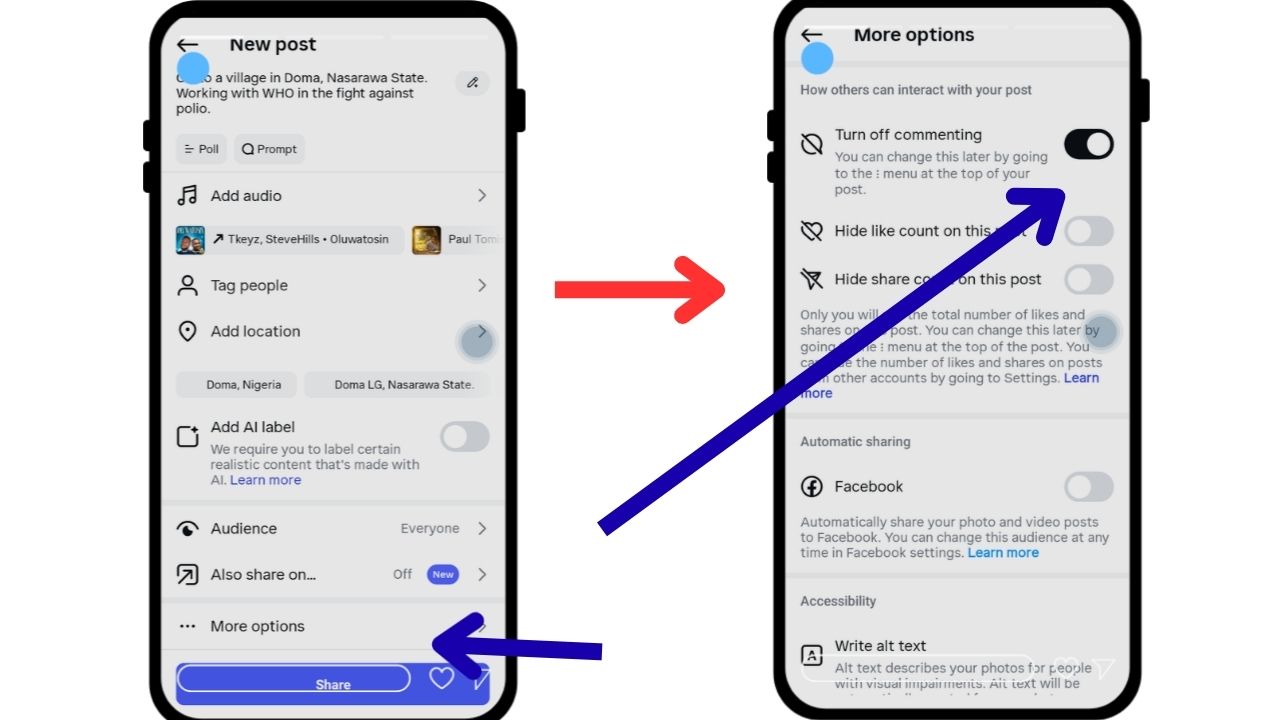
For Instagram Stories:
- Create your story
- Tap the sticker icon
- Look for comment settings in your story options
- Choose to disable comments

How to Disable Comments on Existing Posts
Already posted something but want to turn Instagram comments off after the fact? No problem:
- Go to your Instagram post
- Tap the three dots (...) in the top right corner
- Select "Turn Off Commenting"
- Confirm your choice
- Your existing comments will still be visible, but no new ones can be added.
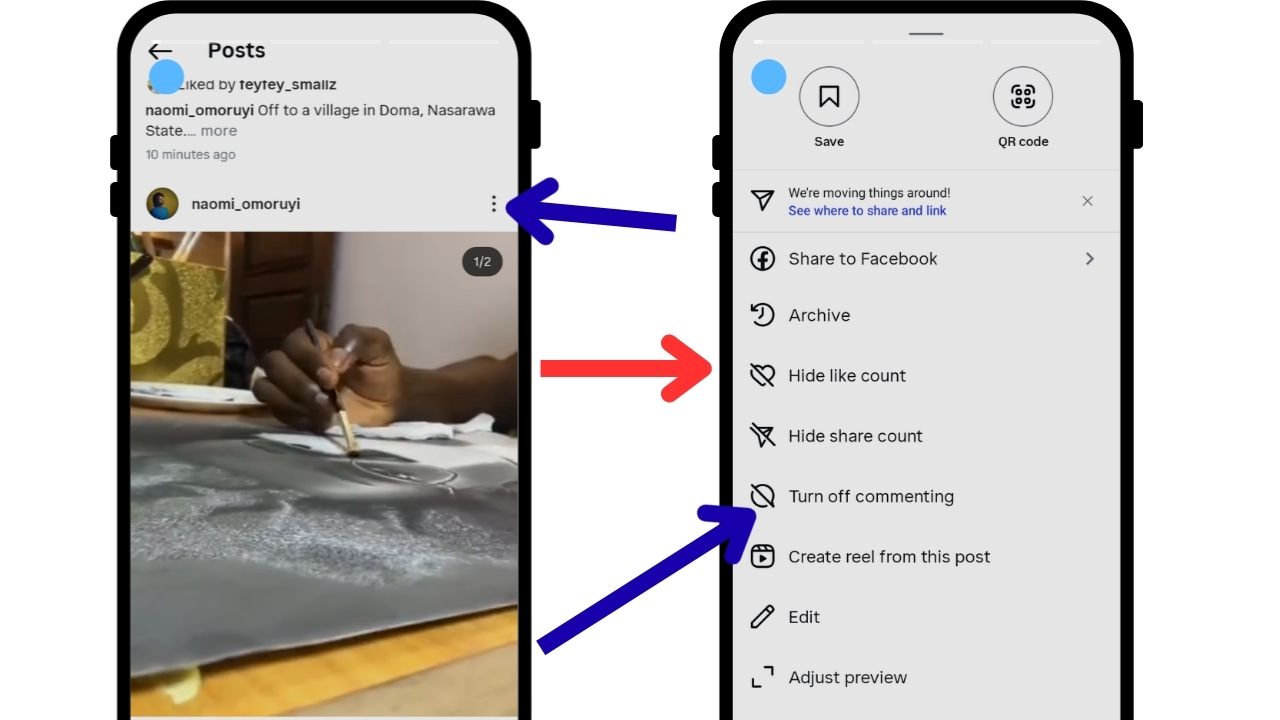
How to Turn Instagram Comments Back On
Changed your mind? Here's how to enable Instagram comments again:
- Find your post with disabled comments
- Tap the three dots (...)
- Select "Turn On Commenting"
- All your previous comments will still be there, and people can start commenting again.
Quick note
SMM panels offer a convenient way to increase your Instagram comment engagement by providing real comments from active users. Mediabare is the best SMM panel in Nigeria, we allow you to buy Instagram comment packages that can enhance your post's visibility and social proof. By boosting your comment counts, our Instagram comments package help trigger Instagram's algorithm to show your content to wider audiences, potentially leading to organic growth and improved engagement rates.
Managing Comments Without Turning Them Off Completely
Sometimes you don't want to disable Instagram comments entirely - you just want more control. Instagram offers several middle-ground options:
Restrict Specific Users:
- Go to the user's profile
- Tap the three dots
- Select "Restrict"
- Their comments will only be visible to them
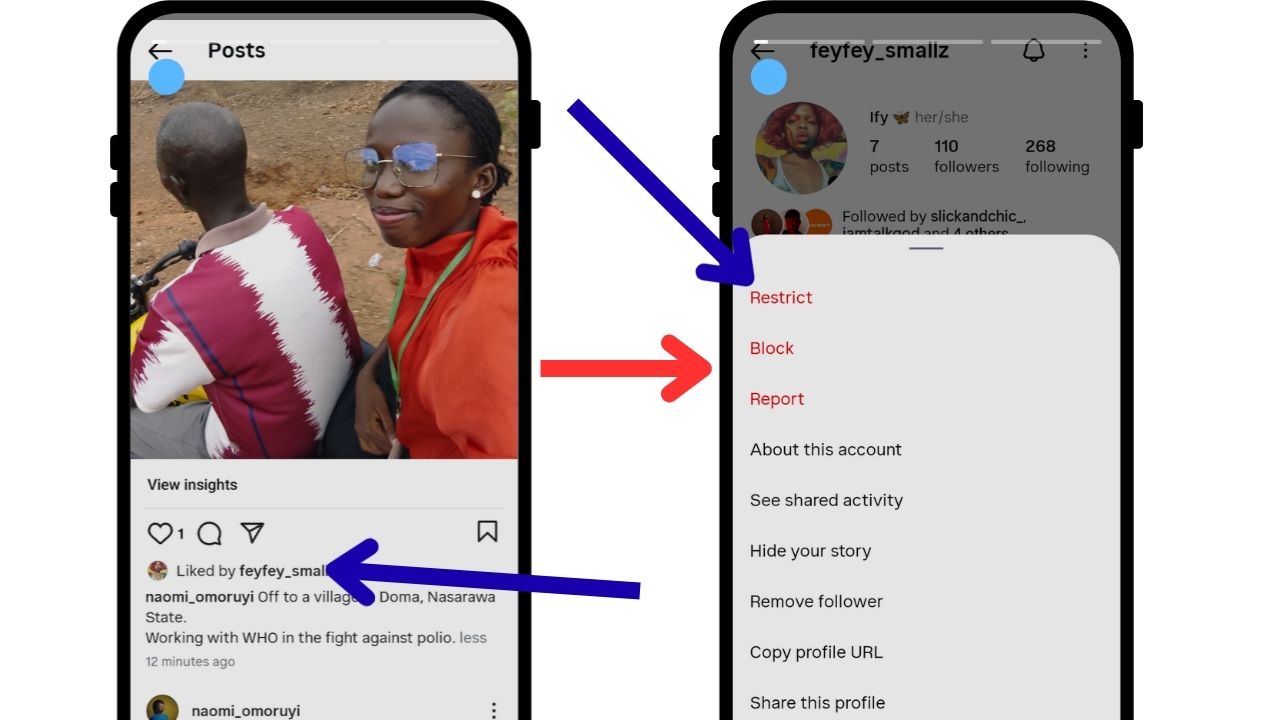
Filter Comment Keywords:
- Go to Settings → Privacy → Comments
- Tap "Hide Offensive Comments" to auto-filter
- Add custom keywords to your filter list
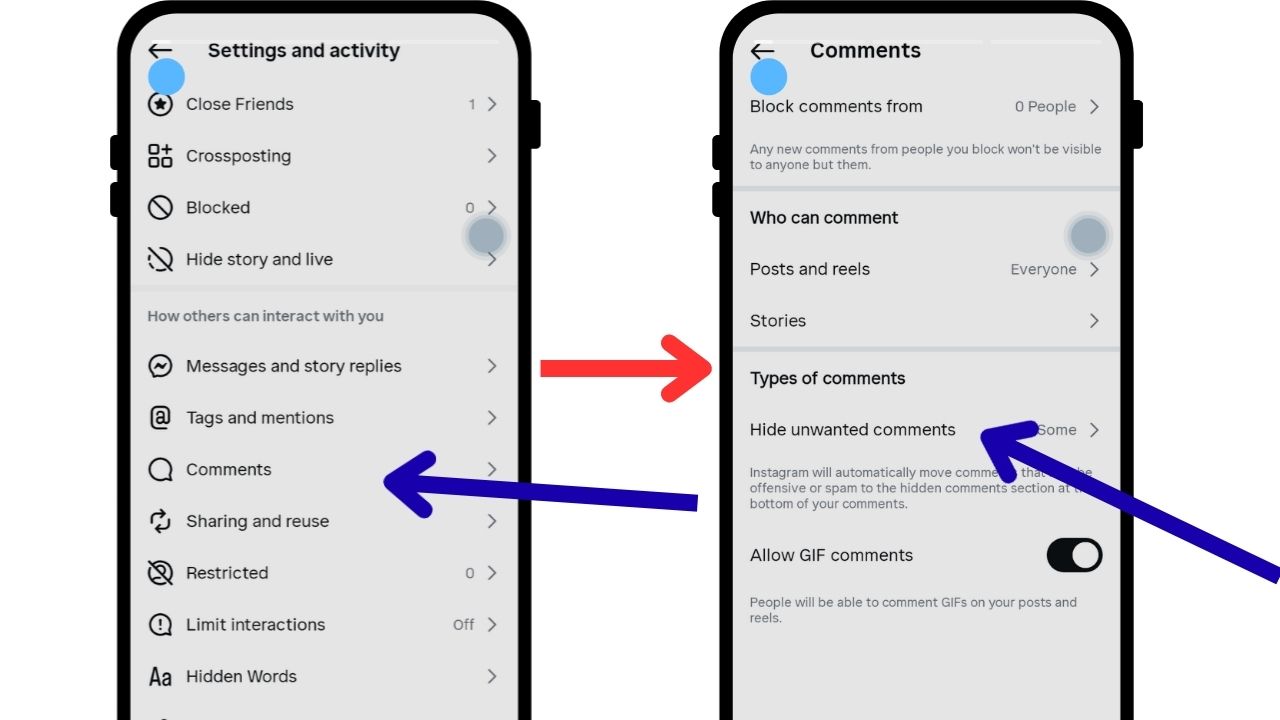
Limit Who Can Comment:
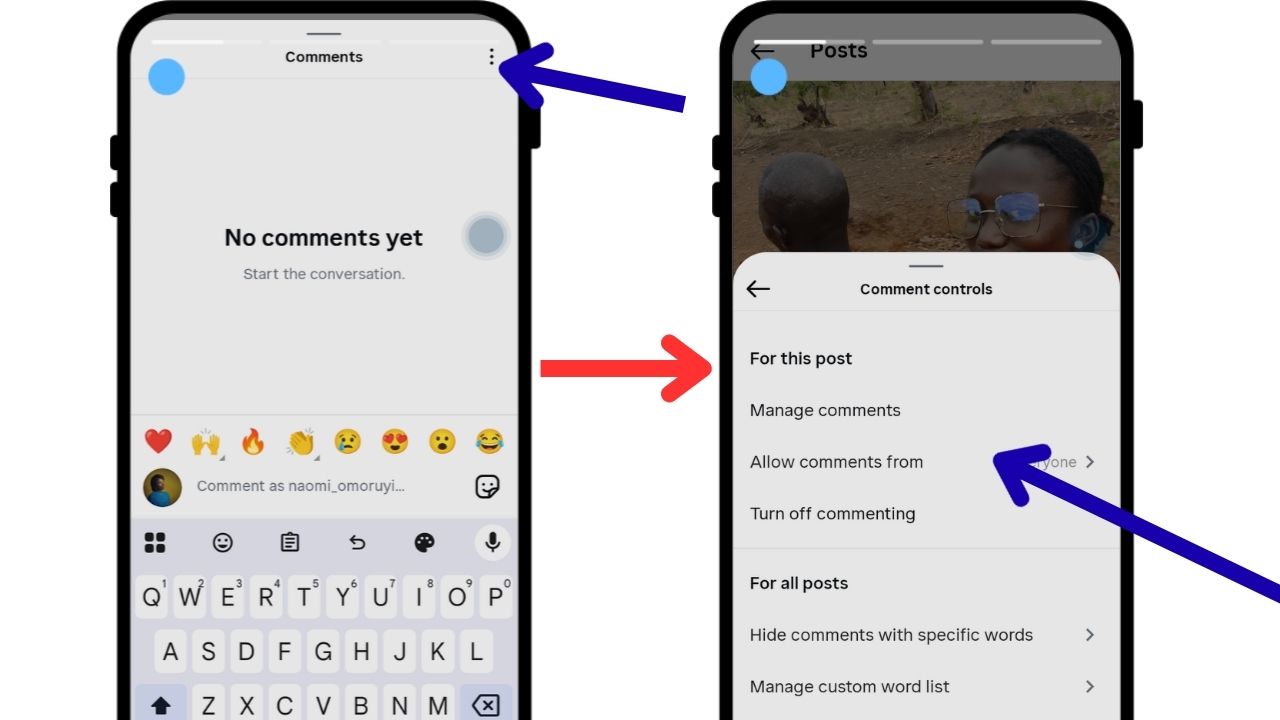
- In your post's comment section settings
- Choose "Everyone," "People You Follow," or "Your Followers"
Business Accounts: Extra Comment Control Options
If you have an Instagram business account, you get additional features for managing comments:
- Bulk comment management - Select and delete multiple comments at once
- Comment insights - See which posts get the most engagement
- Advanced filtering - More sophisticated spam and keyword filtering
Quick Tips for Better Comment Management
- Pin Important Comments: Tap and hold a comment, then select "Pin Comment" to keep important responses at the top.
- Delete Individual Comments: Swipe left on any comment (on your posts) and tap the trash icon.
- Report Spam: Use Instagram's reporting feature for comments that violate community guidelines.
When to Turn Off Instagram Comments
- Consider disabling comments when:
- Sharing sensitive or personal content
- Posting about controversial topics
- Dealing with persistent spam or trolls
- Running time-sensitive promotions where you want to control the message
Conclusion
Remember, your Instagram account is your space. Don't hesitate to use these comment controls to create the kind of environment you want for your followers and yourself. After all, social media should enhance your life, not stress you out.
The key is finding the right balance between engagement and peace of mind. Experiment with these settings to see what works best for your Instagram strategy.