
The ABCs of Instagram Live
You’re sleeping on Instagram Live! Learn the ABCs of going live and the secret to turning views into real income in 2025.
Reels and perfect grid aesthetics are really good to get your page in shape for monetization; however, Instagram Live offers immediate revenue opportunities that standard posts simply can't match—yet only 15% of monetized creators regularly leverage this feature.
In this guide, you'll discover exactly how Instagram Lives generate revenue, practical tips to maximize your Live performance, and common mistakes to avoid.
According to Instagram's recent update in August 2025, users can no longer go live unless they meet two key requirements:
- Your account must be public
- You must have at least 1,000 followers.
If your account doesn’t meet these criteria, you’ll see a notification saying you’re not eligible to start a live broadcast.
This change was introduced to improve the overall live-streaming experience, ensuring that live content comes from creators with a larger, engaged audience.
If you’re currently under the 1,000-follower threshold, the only way to unlock the feature is to grow your audience.
Did you know?
💡 Did you know that Instagram’s algorithm gives Lives 4x the reach of standard posts and 2x the reach of Reels?
This means that your account gains greater visibility the more lives you do.
💡 Did you know that the more Instagram Lives you do, you get 6-8x more comments than static content?
More comments mean that the algorithm favours your account more and pushes your content to new people.
💡 Did you know that a single 30-minute Live can generate up to 10 pieces of repurposed content?
That way, you don't have to create content from scratch; you can break down the live content you already have into new content for your feed and save time.
💡 Did you know that viewers who participate in Lives have a 72% likelihood of following your call to action compared to those who only view static content?
More participation means more engagement, which means your page is attractive to brand deals.
💡 Did you know that Live Q&As and demonstrations establish your expertise in ways scrollable content cannot match?
This gives you greater credibility and builds trust with your followers.
How can you make money directly on Instagram Live?
Instagram Lives offer multiple built-in monetization features that deliver immediate income:
- Live Badges: Badges priced between $0.99 - $4.99 will be available, and any of your viewers can buy them during your broadcast to show their support. You, as the creator, get to keep approximately 70% of the revenue.
- Paid Subscriptions: When you run Instagram Live for subscribers only, you can generate a predictable monthly income.
- Shopping Features: During your live event, you can tag your products so that your viewers can buy them easily.
However, these features are not yet available to Nigerian and West African countries only to countries such as the United States, United Kingdom, Germany and Brazil.

Tips for Maximizing Your Instagram Live
1. Optimal Timing
- Weekdays: Tuesdays to Thursdays, early noon and evenings typically generate the highest viewership.
- Weekend: Saturday mornings and Sunday evenings should give the strongest engagement.
Consistency helps too. Broadcasting at the same time weekly should increase your average viewership by 41% compared to random timing
2. Duration
- For Sales a 15-25 minutes live is long enough to convert your viewers to buyers.
- For Engagement use a 30-45 minutes live to build deeper connections and maximizes comment activity.
- For Education: 20-30 minutes live maintains information retention without overwhelming your viewers.
3. Shooting your live
- Adequate Lighting: Position your ringlight slightly above your eye level to avoid shadows
- Audio: External microphone (even smartphone earbuds) can improves voice clarity by 60%. Try them out
- Connection: ensure to have a good net work connection.
- Background: Simple, branded backgrounds is better than a busy environment.
4. Keep it engaging.
- In the First 60 Seconds: Ask an engaging question that requires simple responses
- Within the first 5 Minutes: Acknowledge specific commenters by username while you speak.
- Before 10 Minutes in your live: Present your primary value point or teaching moment.
- Within the first 15 Minutes: Call your audience to the action you want them to carry out (whether purchase, follow, or other conversion)
- Closing: give them the next-step instruction with specific a timeline for example, “click the link in my bio within the next 24 hours…"
Common Mistakes to Avoid during your Instagram live
- Network issues. Viewers do not have the patience for a sketchy transmission.
- Not having a clear objective for the live.
- A noisy environment
- Not starting at the time stated. If your viewers have to wait for you to start then there is a high chance they will not come again.
- Rigid robot like presentations. If you must use a script then know the script well to flow. Don't just read out your script like a news.
- Rambling unnecessary details five minutes into the live will reduce your viewers. Introduce value to them early enough.
- Inadequate lighting is a serious turnoff for viewers on an Instagram live.
- Selling too early. This could put off your viewers and make them leave.
- Not sending follow up messages after your live to viewers who showed interest but didn't buy immediately.
- Abrupt end of an Instagram live due to battery failure can discourage your viewers from coming again subsequently.
How to Go Live on Instagram (Step by Step)
Here is the easy step by step guide to going live on Instagram
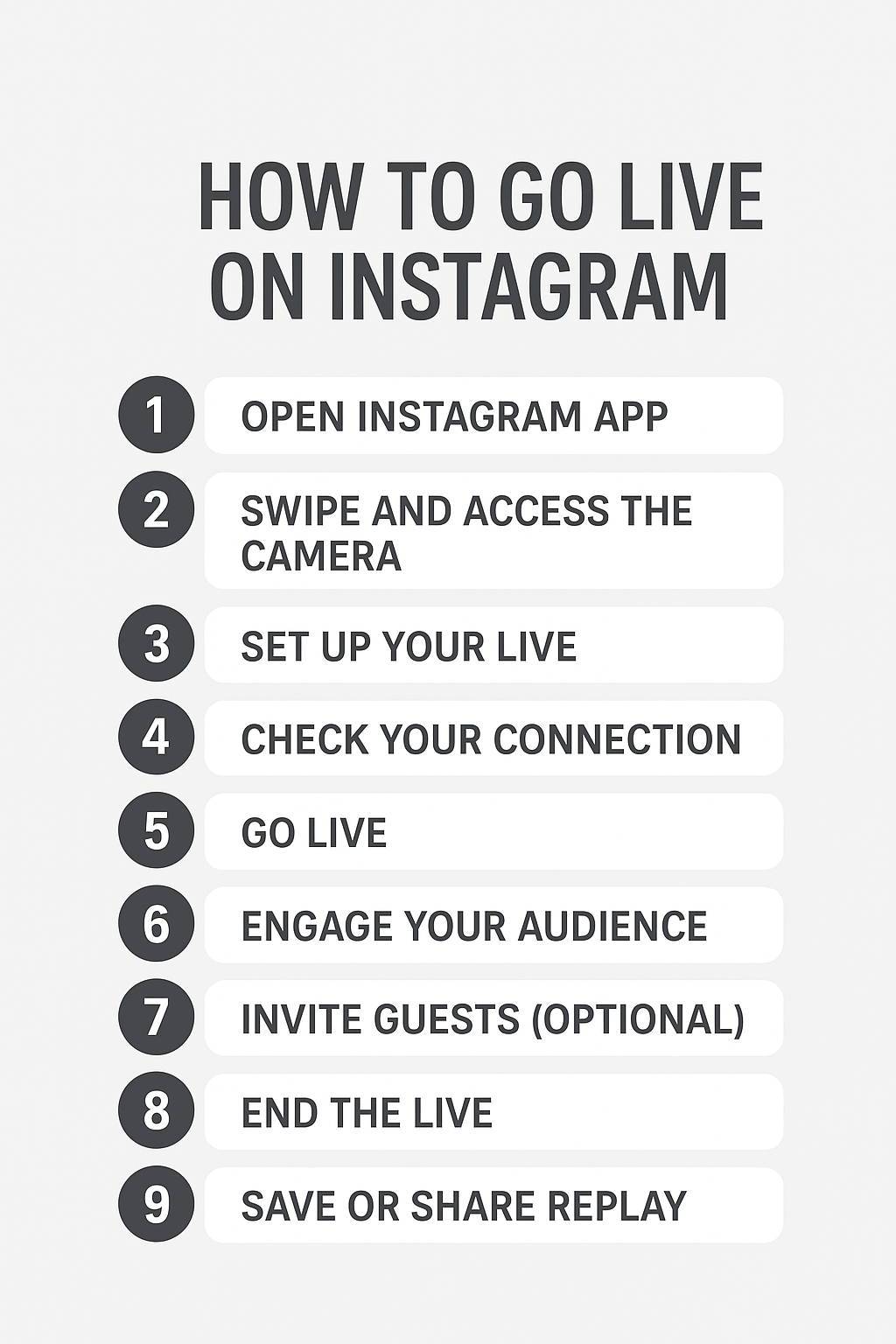
Step 1: Open Instagram App
- Ensure your app is updated to the latest version (important, since Live features keep changing).
- Log in to the account you want to go live with.
Step 2: Swipe and Access the Camera
- From your home feed, swipe right or tap the “+” button at the bottom and select Live from the options (Post, Story, Reel, Live).
Step 3: Set Up Your Live
- Add a title so people know what your live is about (e.g., “Cooking Tips for Beginners”).
- Choose your audience: Public or Close Friends.
- Add filters or effects if you like.
Step 4: Check Your Connection
- Make sure you’re on WiFi or strong data.
- Test audio and camera (front or back).
Step 5: Go Live
- Tap the big circle button → Instagram will count down “3, 2, 1” and you’re live!
- Your followers will get a notification that you’ve started a live video.
Step 6: Engage Your Audience
- Greet viewers by name when they join.
- Use Q&A, polls, or comments to interact.
- Pin a comment at the bottom (e.g., “Follow me for more tips” or your promo link).
Step 7: Invite Guests (Optional)
- Tap the “add person” icon to bring in another guest for a collab live.
- Great for interviews or cross-promotion.
Step 8: End the Live
- Tap the X button at the top right.
- Instagram will ask if you want to end now. Confirm.
Step 9: Save or Share Replay
- You can post the replay to your Instagram profile, Stories, or IGTV.
Replays help you reach those who missed the live.
Frequently Asked Questions
Here are some popular questions and their answers.
How many viewers do you need to make money on Instagram Live?
Quality is better than quantity here. While some creators focus on achieving hundreds of viewers, strategic monetization can begin with as few as 25-50 consistent viewers who trust your recommendations. One study found creators with 50 engaged viewers outearned those with 200 passive viewers by 35%.
Do Instagram Lives help your algorithm performance?
Significantly. Instagram's algorithm gives preferential treatment to accounts regularly using Lives, resulting in 22% higher reach for their static content and 31% improved Explore page placement. This "algorithm favorability" typically lasts 48-72 hours after each Live
What's the best length for an Instagram Live?
It depends on your goal:
- Brand building: 30-45 minutes
- Product sales: 15-25 minutes
- Educational content: 20-30 minutes
- Q&A sessions: 40-60 minutes Testing reveals engagement typically drops after 47 minutes regardless of content type.
Can you go Live with low followers?
According to the new Instagram Update, you need at least 1000 followers to be eligible to go Live. However, you can be Live with just as many or as many attendees.
Conclusion
With Instagram Live you can transform casual viewers into paying customers while building algorithm favor that willbenefits your entire Instagram presence.
Get to the new 1000 followers threshold fast with our Revive Package...
This package will:
✅ Boost Your Algorithm Ranking – Get Instagram to start recommending your page again.
✅ Regain Credibility – Show brands, customers, and fans that your account is still active and engaging.
✅ Escape the Shadowban Effect – Struggling with low reach? This package helps break the cycle and bring back visibility.
✅Rank Higher on the Explore Page – Increase your chances of reaching new audiences and gaining organic followers effortlessly.
✅ Increase Your Engagement Instantly – Watch your likes, views, and reach grow overnight.
- Add 1000 (one thousand) high value followers to your page – boosting your social proof so you can attract more organic followers.
- Add 2000 (two thousand) quality likes across your posts – showing strong engagement and make your content look valuable.
- Add BONUS 2000 (two thousand) Post Views – increasing your visibility and get more eyes on your content.
- And 3000+ Organic Reach – expanding your audience and attract potential customers or collaborations.
✅ Finally, you'll enjoy a revived Instagram account that'll get you back in the game with an active, engaging Instagram presence!
